Google+ is a great way to interact real time with people, gathering many different options and thoughts in single thread of comments. You can able to read, respond and interact with everyone but one downside to this is that unless managed properly your poor device could easily flooded with notifications. So to manage your Google+ notifications on your device, here we provide some steps. Let's look at how you can easily manage them.
Step
1:
Launch the Google+ Application
Step
2:
Tap menu and then tap on Settings
Step
3:
Scroll to Notification Settings
Step
4:
disable any notifications that you do not need
If you are strictly following
the upper steps, then you can able to manage notification on Google+. We are
also provide the information about "How to avoid strangers emails from landing in your Gmail inbox"


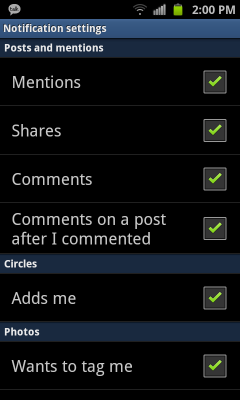
0 comments :
Post a Comment