The new version of Gmail
is officially available for Android users. This new version of Gmail provides
some facilities style for conversations, better selection options, and more.
You may have missed a feature that Google pulled from the application: The
option to add a new Gmail account.
In the Previous versions
of the Gmail app, all one need to into settings menu inside the application to
add a new Gmail account, this option is now completely missing, we can no
longer Gmail account within the app. Luckily, it is easy to add new Gmail account
but you will not find in the app.
Here, we provide the
information for add a new account in Gmail version 4.6
Step
1:
Go into System Settings
Step
2:
Scroll down and tap Add Account
Step
3:
Select Google and add new account of Gmail
From there, you will be
given the regular setup to add Gmail account.
If you need so many times
add a Gmail account to your device, you can follow the steps which provided us. Hopefully, this
information removes your confusion when trying to add a new account of Gmail
Android.


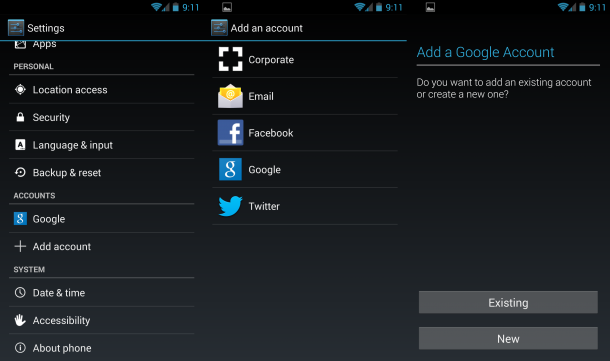
0 comments :
Post a Comment